
A Better CMS: Part 1 - Security
You might not store customer data on your website, but even if you have just a simple contact form then a hacker can try and find weaknesses in your CMS - the system your website is built in - and intercept that data.
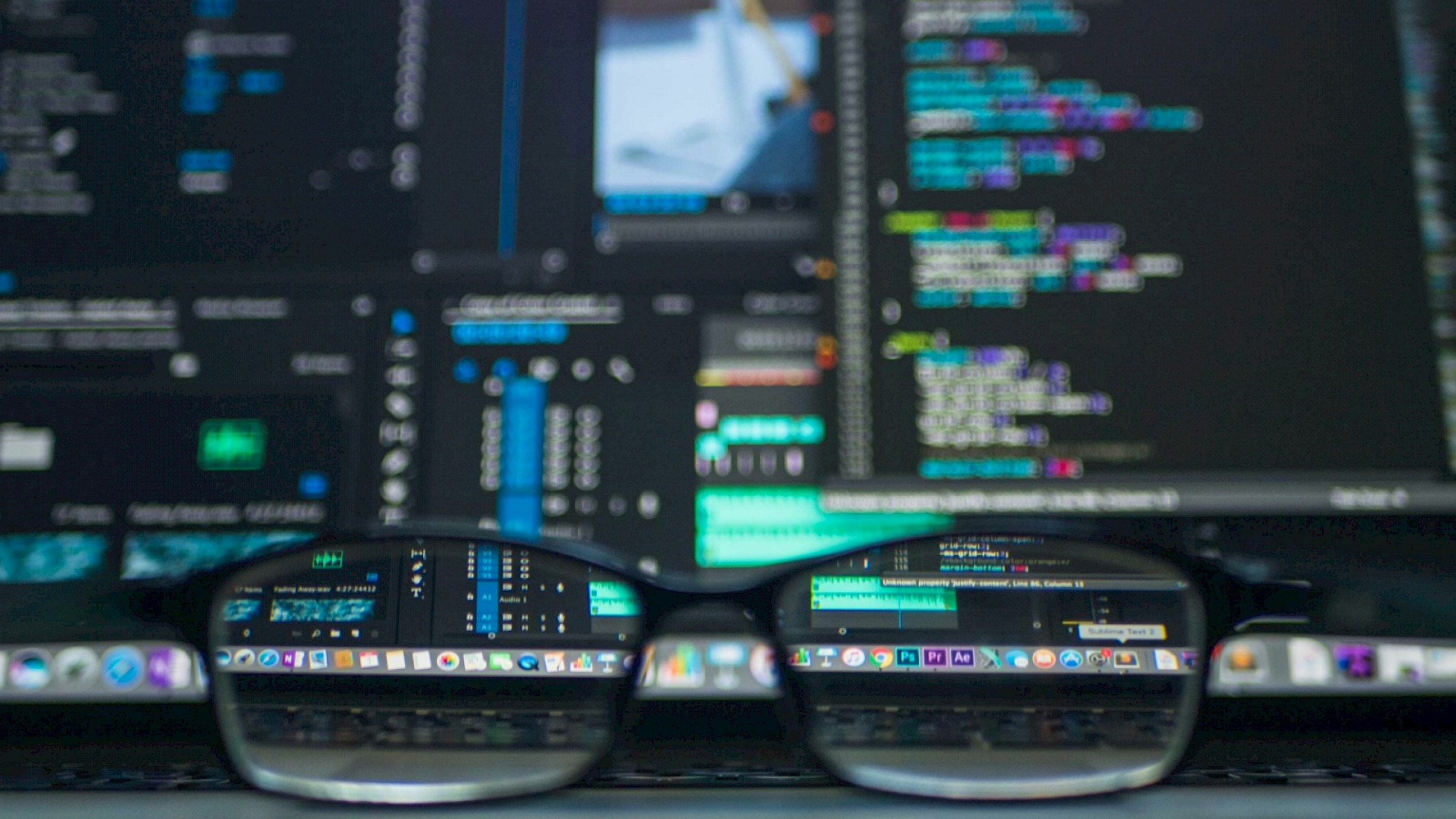
Why ProcessWire?
We use a Content Management System (CMS) that you've probably never heard of as the foundation for our websites: ProcessWire. By contrast, many of you may have heard of the "big players" - Wordpress, Joomla and Drupal - so why don't we use one of those?
In short: Security, Flexibility and Usability. Today we will be focusing on security and covering the others in later blog posts.
Security - Keeping your website safe
This part of our "Better CMS" series focuses on security. It isn't intended to scare you senseless. Still, security vulnerabilities on websites do occur. When dealing with customer data, it's essential that your code is as secure as reasonably possible and that a competent developer maintains your website.
IT-related security threats are increasing each year exponentially. Unfortunately, that's a cold, hard fact. From seeing cryptolocker running riot on servers (not pretty watching your files encrypted in front of your eyes) to Google listing websites as hacked (not the best advert for your company), these are real-world threats.

The "Big 3"
So let's briefly look at some statistics from the "Big 3" content management systems using data from their own security advisory pages.
 Wordpress
Wordpress
Security issues in 2020: Eight, of which Six mention XSS (Cross-Site Scripting) vulnerabilities. The definition of an XSS vulnerability from Webopedia states:
Once XSS has been launched, the attacker can change user settings, hijack accounts, poison cookies with malicious code, expose SSL connections, access restricted sites and even launch false advertisements.
So essentially, this type of vulnerability could allow a user to inject code and gain access to data stored on a website and potentially take full control of user accounts, including website administrators.
Source: https://wordpress.org/news/category/security/
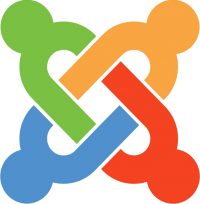 Joomla
Joomla
Security issues in 2020: Nine, four of which are marked "high-impact" - your entire website could be compromised by some of these.
Source: https://developer.joomla.org/security-centre.html
 Drupal
Drupal
Security issues since December 2019: Five, ranging from "Moderately Critical" through to "Critical", including code injection and bypassing access controls.
Source: https://www.drupal.org/security
That doesn't seem like a lot though, does it?
You might think that since your PC installs security updates automatically all the time, then a few security updates per year to your website's code are no big deal. Not entirely - it's your customers' data at risk, not just your own, so unprotected sites are a juicy target for attackers.
Are you sure your website is being updated? Is it being updated by someone who knows what they're doing? If you're not sure then that's a risk that you shouldn't be taking.
Even if your website's content management system is set to update itself automatically (a sensible feature on face value), this can introduce other risks. Ironically, this very feature - which was implemented to make sure Wordpress websites stay up to date and more secure - was also the one feature that could have infected millions of websites in one attack, proving that even using the most prolific CMS out there doesn't automatically mean you're safe.

Plugins - one-click functionality at low, low prices
You might have used or seen a CMS that allows you to install plugins to roll out additional functionality to your website quickly and easily - often for free.
The danger with plugins is that they're generally written by third-party developers, not the people who created the CMS they plug into. This means a different person could write each plugin with a different skill level, and you're trusting a more significant number of people to have written their code securely with each plugin you install. This is why, in our opinion, plugins and modules that can be installed by the client (a major draw for customers using other systems) should instead be installed by a website developer. It can be tempting to browse through galleries of plugins, picking out neat features to add to your site, but unless you know how to read through the code and satisfy yourself that it's safe, then you really should leave it to the experts.

How does this all fit in with ProcessWire?

ProcessWire has been built from the start with security in mind. The core code has been written to help sanitise the majority of data requests by way of some clever code abstraction. What this means in layman's terms is that the code which we developers use to build your website and create plugin modules is safer from the start, reducing the chances of leaving the website's database open to attackers and keeping the system safer from security vulnerabilities out of the box.
Again, ProcessWire comes to the rescue with plugin modules - each module in the Modules Directory has been manually checked before being listed for download. It's still not impossible for developers to create unsafe modules, but, a lot of effort has gone into helping developers write code within ProcessWire that uses built-in functions and safety features when doing so.
ProcessWire: More as standard
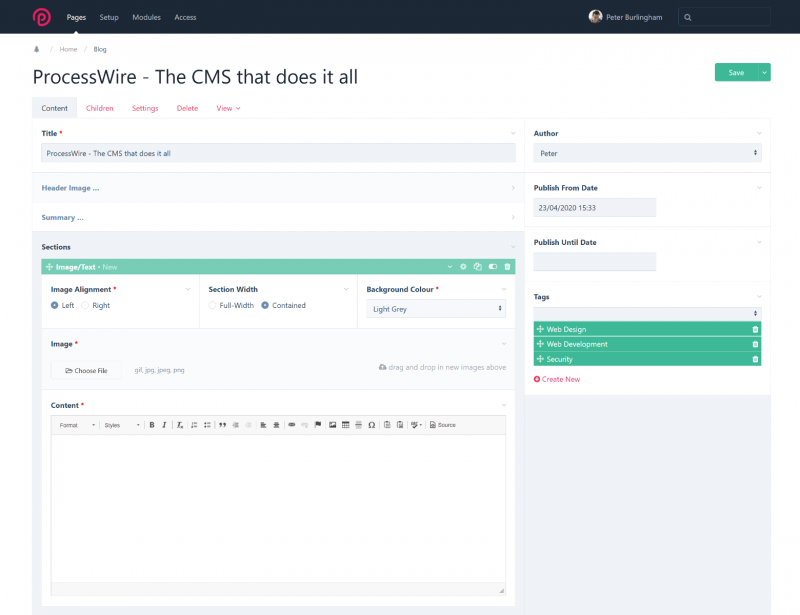 A major plus point of ProcessWire is that we can build the majority of "standard" client websites without any additional modules as the system allows developers to implement so many features without them. There comes a point, however, where plugins do get you from A to B quicker than building things from scratch, and that's where we would suggest modules that are relevant to your project's requirements. There are a few go-to plugins we do regularly use when it comes to things like speed optimisation, forms and search engine optimisation. What you tend to find with ProcessWire is that you would use fewer plugin modules than other content management systems to achieve the same results; which means a lot less third-party code you're potentially exposing yourself to.
A major plus point of ProcessWire is that we can build the majority of "standard" client websites without any additional modules as the system allows developers to implement so many features without them. There comes a point, however, where plugins do get you from A to B quicker than building things from scratch, and that's where we would suggest modules that are relevant to your project's requirements. There are a few go-to plugins we do regularly use when it comes to things like speed optimisation, forms and search engine optimisation. What you tend to find with ProcessWire is that you would use fewer plugin modules than other content management systems to achieve the same results; which means a lot less third-party code you're potentially exposing yourself to.
And updates? They're entirely optional. The only reason we might suggest an upgrade is to take advantage of a speed increase or a new core feature. To date, since we've been using ProcessWire from mid 2012 there have been zero security vulnerabilities in the core code. That's not down to luck, that's down to a system that has been architected with security at the forefront and with other developers in mind to deliver robust websites to clients.
Next time we'll be talking about flexibility to give you an idea of what ProcessWire can do for projects of any size. In the meantime, if you'd like a website security audit or want to talk about switching to ProcessWire then please get in touch.
Comments
Excellent article. I find it difficult to explain the value of PW to none developers, but you have done a good job of showing some of the benefits.
I look forward to the follow-up articles and will likely send potential customers to have a read.
Well done!
Reply